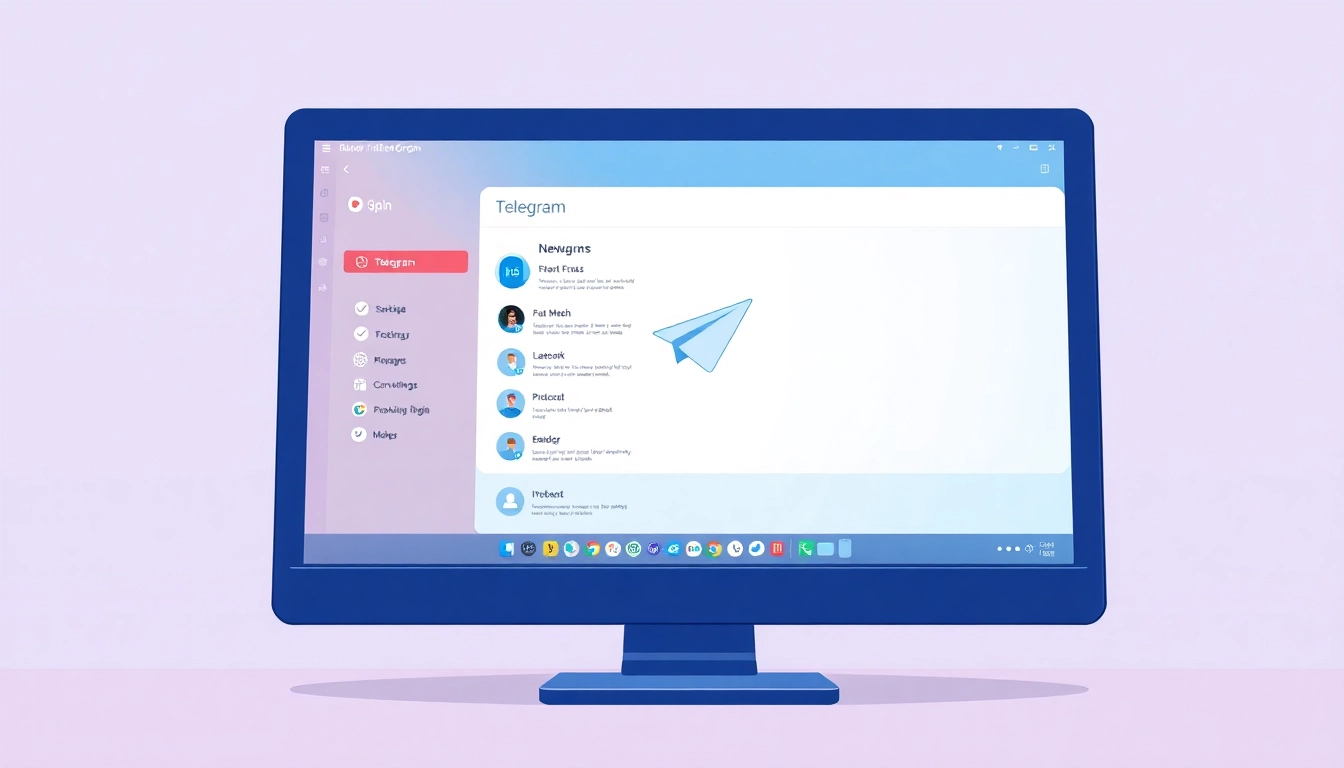Understanding Virtual Desktop Technology
What is a Virtual Desktop?
A virtual desktop is a software-based workspace, enabling users to access their desktops or applications remotely over the internet, effectively simulating a computer environment. Users can manage applications and files on a remotely hosted desktop as if they were directly operating their physical machines. This technology represents a significant innovation in computing, providing flexibility, scalability, and increased productivity for both personal and business use. Imagine being able to access your files and applications from any device, anywhere in the world, simply through an internet connection. By utilizing a virtual desktop, organizations can enhance collaboration, reduce hardware costs, and ensure data security.
The History and Evolution of Virtual Desktops
The concept of virtual desktops has roots in the early 1990s when remote desktop protocol (RDP) developed by Microsoft allowed connections to computers over a network. Initially, this technology aimed to facilitate remote work by enabling employees to connect to their office system from home. The evolution progressed with the advent of virtualization technology, which began to take shape in the early 2000s, allowing multiple virtual machines to run on a single physical machine. The launch of VMware in 1999 marked a significant milestone, making virtualization accessible for enterprises.
With advancements in cloud computing, particularly over the last decade, virtual desktop infrastructure (VDI) became popular as companies sought efficient solutions for managing large groups of workstations. The rise of services like Amazon WorkSpaces and Microsoft Azure Virtual Desktop (formerly Windows Virtual Desktop) illustrates how the virtual desktop has transitioned from an enterprise-focused solution to one that caters to a broad range of uses, including small businesses and individual users.
Key Components of Virtual Desktop Environments
To create an effective virtual desktop environment, certain key components must be in place:
- Virtualization Software: Software like Citrix and VMware enables the creation and management of virtual desktops by abstracting the physical hardware.
- Storage Solutions: High availability storage systems are crucial to ensure that desktop images and user data are safely stored and quickly accessible.
- Networking Infrastructure: A robust network with adequate bandwidth, latency reduction, and security protocols is essential for seamless connectivity to virtual desktops.
- User Devices: End-user devices can vary from traditional desktop computers to laptops, tablets, and smartphones—all requiring compatible access software to connect.
- Access Protocols: Remote Desktop Protocols such as RDP, PCoIP, or HDX ensure secure and optimized connectivity between users and their virtual environments.
Benefits of Using a Virtual Desktop
Cost Efficiency and Resource Management
One of the most prominent advantages of implementing a virtual desktop infrastructure is its cost efficiency. By capitalizing on existing hardware and reducing the dependency on bulky desktop computers, organizations can optimize resource allocation. Traditional workstations require regular updates and replacements, which can escalate costs significantly. In contrast, virtual desktops enable IT departments to manage resources more judiciously, pushing updates and patches centrally rather than on individual machines.
Additionally, virtual desktops can reduce energy costs by enabling thin clients or tablets that consume less power. This diminishes the total cost of ownership (TCO) for IT infrastructure. Research shows that companies leveraging virtual desktops see a reduction in hardware expenditures by as much as 30%, allowing investments in other critical areas, such as upgrade and innovation initiatives.
Enhanced Security Features in Virtual Desktops
Security is paramount in any IT environment, especially concerning user data and corporate resources. Virtual desktop solutions offer enhanced security features that protect sensitive information through centralized management. Since data is stored in the cloud rather than on individual devices, the threat of data loss or theft from lost or compromised hardware is significantly mitigated.
Moreover, most virtual desktop platforms incorporate multi-factor authentication, access controls, and encryption protocols to bolster security measures. This is particularly beneficial for industries handling sensitive client information, such as finance and healthcare, which are often under strict regulatory compliance mandates.
Improved Collaboration and Accessibility
Virtual desktops inherently support a more collaborative workspace. Sessions can be easily shared among team members, promoting real-time collaboration regardless of geographical barriers. Whether employees are remote or in different office locations, they can access the same desktop environment, simplifying teamwork and enhancing productivity.
Moreover, virtual desktops facilitate the use of various devices. Employees can connect seamlessly to their virtual desktops from desktops, laptops, or mobile devices, enabling work from anywhere, at any time. This level of flexibility is essential, particularly as more organizations adopt hybrid work models.
Setting Up Your Virtual Desktop
Hardware Requirements and Recommendations
To successfully implement a virtual desktop environment, organizations must understand the necessary hardware requirements:
- Server Specifications: The server hosting the virtual desktop must possess adequate processing power, memory, and storage. High-performance servers with multi-core CPUs, significant RAM, and SSD storage tend to deliver the best performance.
- Networking Gear: Ensure routers, switches, and firewalls are properly configured to manage increased bandwidth and maintain security protocols.
- User End-Devices: Determine what devices employees will be using to access their virtual desktops. Ensure compatibility with the chosen virtualization software.
Choosing the Right Virtual Desktop Software
Selecting the right virtual desktop software is pivotal. Organizations should consider several factors before making a decision:
- Compatibility: Ensure the software integrates well with existing systems and applications.
- Scalability: Choose solutions that can grow with your organization increasing the number of concurrent users without performance dips.
- Support and Maintenance: Evaluate the vendor’s responsiveness to support issues and their maintenance offerings to ensure smooth operation.
Implementation Steps for Successful Setup
Implementing a virtual desktop can be a complex process. Here’s a simplified roadmap:
- Assessment: Analyze your current infrastructure to identify the resources required for deploying a virtual desktop environment.
- Design: Architect the virtual environment to meet organizational needs, including user capacity, applications, and data management.
- Deployment: Setup the virtual desktop infrastructure with the chosen software and configure user access.
- Testing: Conduct rigorous testing to identify and resolve potential issues before going live.
- Training: Provide necessary training for users to help them adapt to the new system.
Challenges of Virtual Desktop Systems
Performance Issues and Solutions
Performance issues can arise when implementing virtual desktop environments, particularly concerning latency and slow response times. These issues generally stem from insufficient bandwidth, resource allocation, or hardware limitations. Organizations can mitigate performance challenges through:
- Upgrading bandwidth capabilities to accommodate increased traffic.
- Utilizing local caching strategies, which can reduce reliance on network resources.
- Implementing performance monitoring tools to proactively address latency issues.
User Adoption and Training Considerations
User adoption is often a hurdle with new technologies. Employees may resist change, particularly if they are accustomed to traditional desktops. Proactive training programs that highlight the advantages of virtual desktops can aid in overcoming resistance. Training should encompass not only basic operational procedures but also guidance on optimizing efficiency within the new environment.
Potential Security Vulnerabilities
Though virtual desktops enhance security, they still expose organizations to potential vulnerabilities, particularly with the proliferation of remote access points. Implementing robust security measures such as endpoint security, continuous monitoring, and periodic security audits is essential to protecting sensitive data and infrastructure.
Future Trends in Virtual Desktop Solutions
Cloud-Based Virtual Desktops and Their Rise
The trend towards cloud-based solutions is skyrocketing, with more organizations opting for Software-as-a-Service (SaaS) offerings. Cloud-based virtual desktops reduce the burden on IT staff since the provider handles much of the backend infrastructure. This model allows companies of all sizes to gain access to sophisticated tools previously reserved for larger enterprises.
Integration with Emerging Technologies
The future of virtual desktops will undoubtedly see deeper integration with emerging technologies such as artificial intelligence (AI) and machine learning. These technologies can optimize user experience by personalizing desktops based on behavior analysis, managing resources dynamically, and automating repetitive tasks, thus enhancing overall efficiency.
Predicting the Future of Remote Work
The shift towards remote work has fostered the need for reliable virtual desktop solutions. As organizations reevaluate their operational models, a hybrid approach combining remote flexibility and in-office collaboration is expected to emerge. Virtual desktops will be a critical component of this hybrid model, ensuring employees can securely access organizational resources while maintaining productivity, regardless of their physical location.