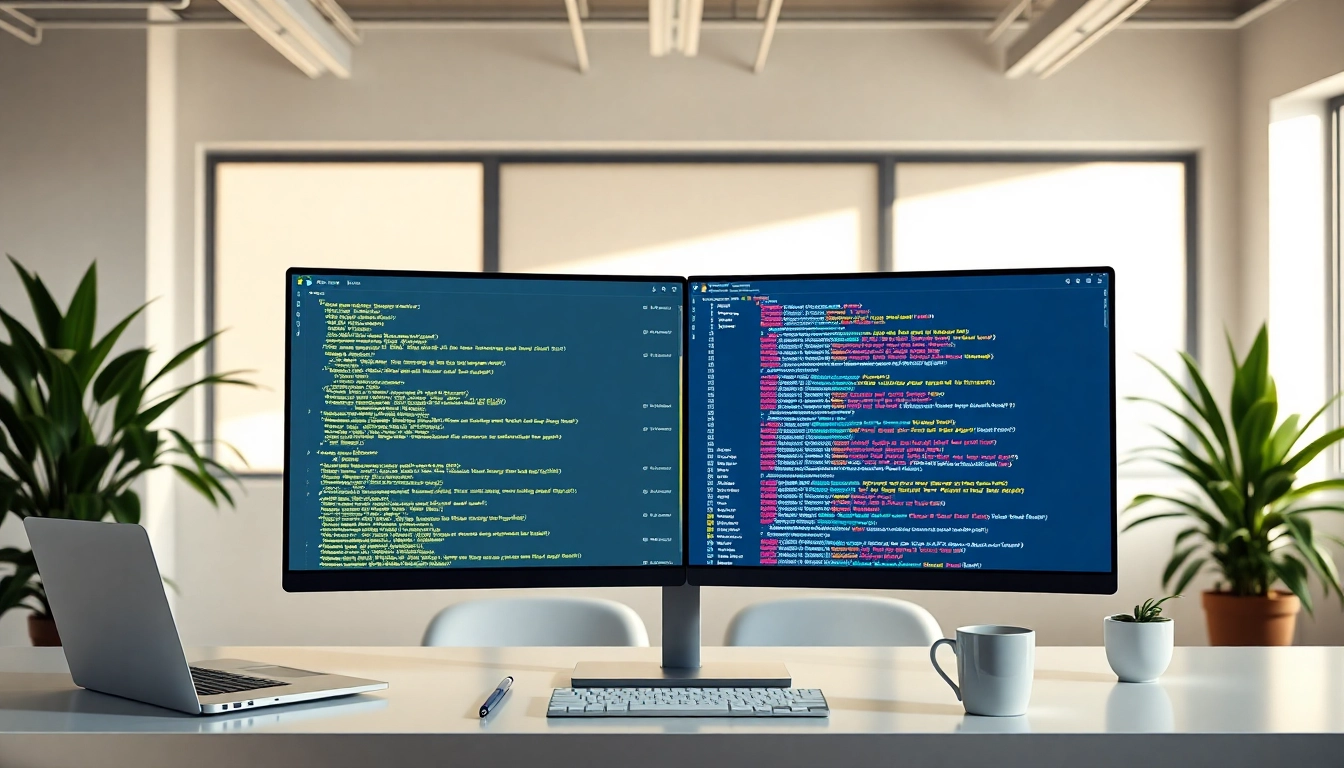Understanding JSON and Its Importance
What is JSON?
JSON, or JavaScript Object Notation, is a lightweight data interchange format that is easy for humans to read and write, as well as easy for machines to parse and generate. It serves as a standard format for data exchange on the web, particularly between clients and servers. In a typical web application, JSON is used to serialize data objects, which may include arrays and key-value pairs.
The structure of JSON includes two types of values—objects and arrays. An object is a collection of key-value pairs encapsulated within curly braces, while an array is a list of values enclosed in square brackets. This simplicity and flexibility make JSON a holistic choice for APIs, allowing for structured data representation without the complexity often associated with XML.
Common Use Cases for JSON
JSON has permeated various aspects of software development, thanks to its versatility. Here are some common use cases:
- Web APIs: Most modern web APIs return JSON data. This enables applications to request and receive data by making HTTP requests.
- Configuration Files: Many software applications prefer JSON for configuration settings due to its ease of readability and editing.
- Data Storage: Certain databases, such as MongoDB, utilize JSON-like formats for storing data, which enhances flexibility and speed.
- Front-End Frameworks: Frameworks like React and Angular use JSON for passing data between components, making state management smoother.
The Need for a JSON Beautifier
As JSON data grows complex, it can become difficult to read and comprehend. A json beautifier is essential for formatting these data structures into a human-readable form. By adding indentation and line breaks, beautifiers reduce visual clutter, allowing developers to understand and modify JSON data more efficiently.
How the JSON Beautifier Works
Basic Features of JSON Beautifiers
JSON beautifiers come with several core features designed to enhance the user experience and facilitate data management:
- Formatting: The primary feature is to format JSON strings, making them easier to read by adding proper indentation and spacing.
- Validation: Many beautifiers provide built-in validators that check for syntax errors, ensuring that the JSON meets proper formatting standards.
- Minification: Some tools also offer a minification feature that removes all unnecessary whitespace and formatting for performance optimization during production.
Advanced Options for Formatting JSON
Beyond basic formatting, advanced JSON beautifiers come equipped with additional functionalities:
- Customization Settings: Users can often customize how they want their JSON formatted, including options for indentation size or line breaks.
- Tree View Representation: Some beautifiers offer a tree view, which visualizes the nested structure of JSON, allowing users to navigate through data hierarchically.
- File Upload Options: Advanced tools may permit users to upload JSON files directly from their systems for batch processing.
Integrating JSON Beautifiers into Your Workflow
For developers, integrating a JSON beautifier into their workflow can be a transformative decision. Here are steps to follow:
- Select a Tool: Choose a tool based on your needs; consider performance, additional features, and user interface.
- Incorporate into IDE: Many beautifiers can be integrated directly into Integrated Development Environments (IDEs) or be run as plugins, increasing accessibility.
- Regular Use: Commit to utilizing the beautifier regularly to maintain a clean codebase, assisting with collaborative coding efforts.
Benefits of Using a JSON Beautifier
Improving Readability and Collaboration
One of the most significant benefits of using a JSON beautifier is the enhancement of readability. Unformatted JSON can appear dense and complex, breeding potential errors and misunderstandings. A beautifier:
- Enhances readability through structured formatting, facilitating easier collaboration between team members who may not be familiar with the intricacies of the raw data.
- Reduces errors by clarifying the relationship between key-value pairs, minimizing chances of misinterpretation in shared environments.
Identifying Errors in JSON Data
JSON beautifiers double as validators; they can help catch syntax errors and invalid structures before data is processed or deployed:
- They can point out missing commas, incorrect brackets, or mismatched quotes, allowing for quick debugging.
- Having feedback in real time saves developers time and effort during the testing phase of a project.
Simplifying Code Maintenance
Maintaining clean and clear JSON code is critical, especially as projects scale. A structured approach through beautification allows:
- Efficient searching and modifications: Well-formatted JSON makes it easier to find specific key-value pairs, allowing for more straightforward updates.
- Collaboration across teams: When multiple developers interact with a single codebase, clarity is paramount in reducing friction and confusion.
Top JSON Beautifier Tools Available
Comparing Popular Tools
Several tools exist in the market, each with unique features. Here’s a comparison of some of the most popular JSON beautifiers:
| Tool | Features | Pricing |
|---|---|---|
| JSON Formatter and Validator | Formatting, validation, and saving options | Free |
| CodeBeautify JSON Viewer | Viewer, formatter, and error detection | Free |
| JSON Beautifier | Beautification, validation, minification | Free |
| JSON Editor Online | Edit, format, and visualize JSON | Free |
Key Features to Look For
When selecting a JSON beautifier tool, consider the following features:
- Ease of Use: Look for user-friendly interfaces and accessible features.
- Performance: The tool should handle large JSON datasets efficiently without lag.
- Customization Options: The ability to customize settings enhances user experience.
User Reviews and Experiences
User reviews reflect real-world interactions with the tools. Common sentiments include:
- Appreciation for quick formatting and error detection:
- Suggestions for more extensive customization options in some tools.
Best Practices for JSON Formatting
Tips for Consistency and Clarity
Maintaining consistency in JSON formatting is critical for collaboration and readability. Some best practices include:
- Always use double quotes for keys and string values.
- Consistently use commas to separate key-value pairs and arrays.
- Choose an indentation size and stick to it throughout your project.
Common Mistakes to Avoid
Developers often make various mistakes when working with JSON that can lead to errors:
- Using single quotes instead of double quotes for string values.
- Omitting necessary commas between items in arrays or objects.
- Attaching trailing commas at the end of the last item in lists.
How to Optimize JSON for Different Applications
Depending on the application, optimizing JSON can yield enhanced performance:
- For web applications, consider minifying JSON data to reduce load times.
- Avoid deep nesting of objects where possible to improve query performance.
- Use descriptive keys while maintaining brevity for ease of readability.