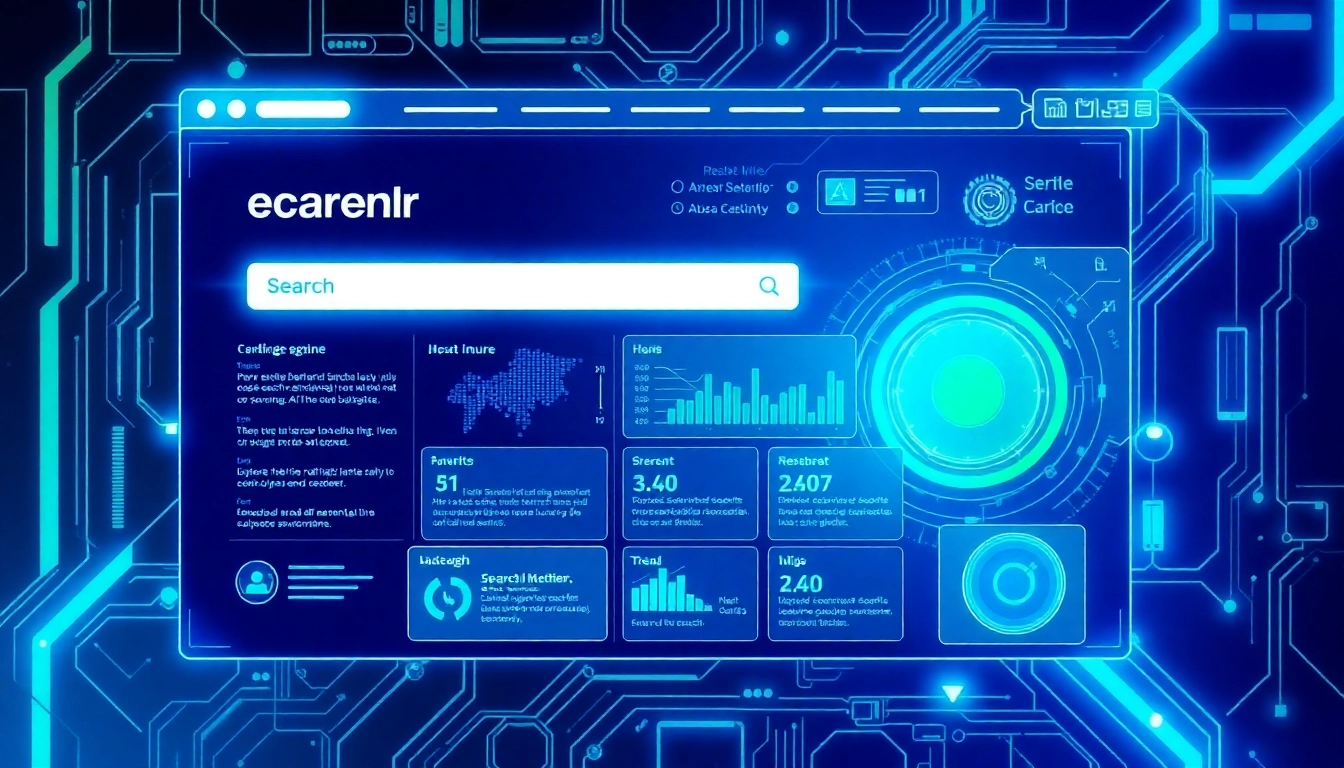What is Facebook Hacking?
Definition and Common Techniques
Facebook hacking refers to unauthorized access to an individual’s Facebook account, allowing the hacker to manipulate or control it without the knowledge or consent of the rightful owner. These intrusions can result in severe consequences, ranging from personal data theft to identity fraud. Hackers often employ techniques such as phishing, utilizing malicious software (malware), or exploiting specific vulnerabilities within Facebook’s system. Phishing, the most common method, involves tricking users into providing their login details through fake login pages or email communications that appear legitimate.
Types of Facebook Hacks
There are several distinct types of Facebook hacks, each characterized by the method used by the hacker:
- Credential Stuffing: This occurs when hackers utilize leaked usernames and passwords from other breaches to gain access to Facebook accounts.
- Phishing: Cybercriminals create fake login pages or send harmful links disguised as authentic Facebook notifications to deceive users into entering their credentials.
- Malware Installation: Hackers can install malware on a user’s device, which allows them to access sensitive information, including passwords stored in a browser.
- Brute Force Attacks: This technique involves systematically attempting a series of passwords until the correct one is found, especially if the target has a weak password.
Why Cybercriminals Target Facebook Accounts
Facebook accounts are prime targets for cybercriminals due to their immense user base, the wealth of personal information available, and the potential for financial gain. Cybercriminals can exploit hacked accounts to access sensitive data such as messages, private photos, and personal details, which can then be sold on the dark web. Moreover, hijacked accounts can be used for spamming, launching social engineering attacks on friends and family, or making unauthorized purchases within games or applications linked to the account.
Signs Your Facebook Account Has Been Hacked
Unrecognized Logins and Changes
One of the first signs that your Facebook account may have been hacked is noticing unrecognized logins. Facebook provides a feature to view active sessions, allowing users to check where and when their account has been accessed. If you see unusual locations or devices that you do not recognize, it is a strong indicator that someone else may be logging into your account.
Changes in Account Settings
Another alarming sign is the unexpected alteration of your account settings. If you find that your email address, phone number, or password has been changed without your knowledge, it is likely that a hacker has gained control over your Facebook account. Furthermore, pay attention to any roles or permissions that may have been altered, especially if you manage groups or pages.
Unauthorized Posts and Messages
Unauthorized posts or messages sent from your account are clear signals of a breach. If friends or contacts report receiving strange messages or links from your profile, it’s essential to act quickly. Hackers often use compromised accounts to spread spam or malicious links to as many contacts as possible, exacerbating the issue.
Steps to Recover a Hacked Facebook Account
Initial Recovery Actions
If you suspect that your Facebook account has been hacked, you should take immediate action. Start by attempting to log in to your account. If you can access it, change your password right away and log out of all other sessions. Facebook offers a dedicated page for reporting hacked accounts where you can secure your account. For further assistance, you can visit facebook hacker resources to navigate through recovery steps.
Utilizing Facebook’s Help Resources
Facebook has several help resources designed to assist users in recovering hacked accounts. The Recovery page provides step-by-step guides for regaining access. If your password has been changed, you can click on the “Forgot Password?” option. Facebook will guide you through the process of verifying your identity, often through email, phone verification, or answering security questions.
Securing Your Account Post-Recovery
Once you’ve regained access to your account, it’s critical to take steps to secure it. This includes changing your password to a strong, unique one. Implement two-factor authentication to add an extra layer of security, ensuring that even if someone gets hold of your password, they will still need a second factor to access your account.
Best Practices for Facebook Account Security
Creating Strong Passwords
A strong password is vital for account security. Opt for passwords that combine uppercase and lowercase letters, numbers, and special characters. Avoid common words or easily guessable information such as birthdays or names. Aim for at least 12 characters and consider using a password manager to help generate and store complex passwords securely.
Enabling Two-Factor Authentication
Two-factor authentication (2FA) adds an essential layer of security to your Facebook account. When enabled, even if your password is stolen, the hacker will need access to your second factor, usually a code sent to your phone or generated by an authentication app, to gain entry. This significantly reduces the risk of unauthorized access.
Regularly Monitoring Account Activity
Regularly checking your account activity can help you catch any suspicious behavior early on. Facebook allows you to view your account’s login history and any changes made to your account settings. Make it a habit to review this information periodically to ensure there are no unauthorized actions.
Understanding Cybersecurity Measures
Popular Tools and Software
Investing in cybersecurity tools can greatly enhance the security of your Facebook account. Antivirus software will help block malicious threats, while VPNs can secure your browsing activity, particularly when using public Wi-Fi networks. Additionally, browser extensions designed to flag phishing sites can provide extra protection while online.
Keeping Personal Information Safe
Limit the amount of personal information you share on Facebook. Review your privacy settings and decide who can view your posts and profile information. Avoid sharing sensitive data that could be exploited by hackers, such as your address, phone number, and financial information.
Community Response and Reporting Hacks
Creating awareness in your community about the risks associated with Facebook hacking can be beneficial. Encourage friends and family to adopt secure practices while using social media. If you have been targeted or have witnessed suspicious activities related to hacking, reporting these incidents to Facebook helps them protect their users more effectively and improves community awareness overall.