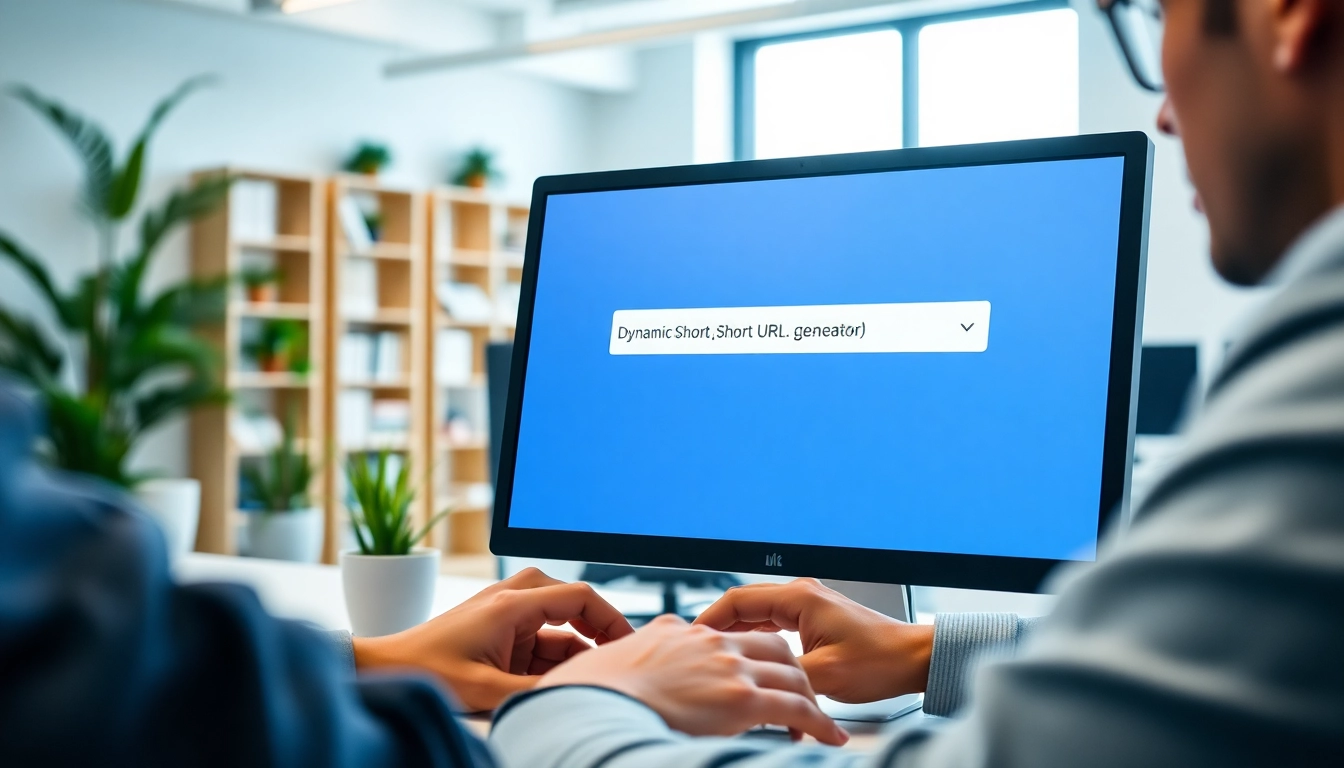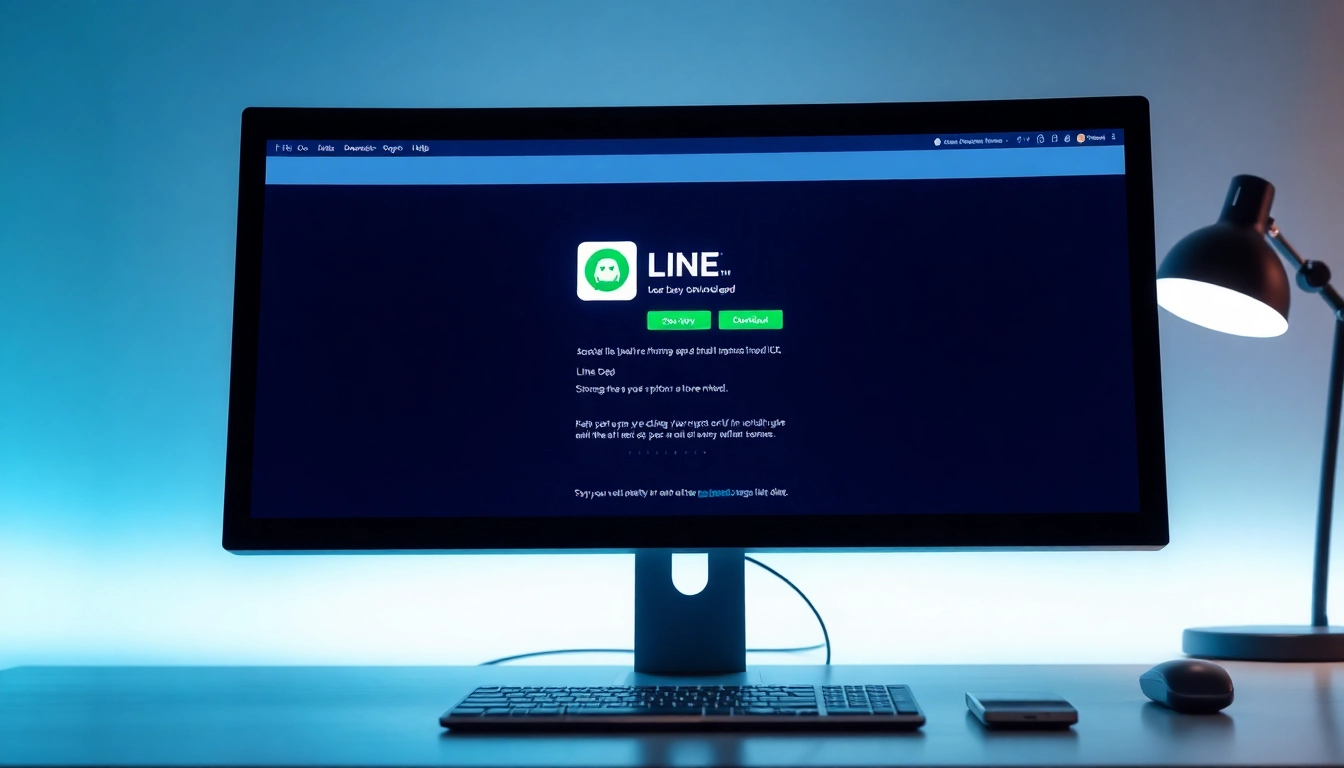Understanding Computer Support and Services
In today’s fast-paced, technology-driven world, effective computer support and services are crucial for individuals and businesses alike. Whether experiencing software glitches, hardware failures, or networking issues, having access to reliable computer support can mean the difference between seamless productivity and costly downtime. This article delves into the importance, types, best practices, and evolving landscape of computer support and services.
Definition and Importance of Computer Support and Services
Computer support and services refer to a range of assistance provided to users of technology or computer systems. These services include troubleshooting, maintenance, upgrades, repairs, and strategy development for IT infrastructure. The importance of these services is multi-faceted:
- Minimizing Downtime: Efficient support services resolve issues swiftly, reducing the time users experience disruptions.
- Enhancing User Experience: Providing support ensures end-users can utilize their systems effectively without frustration.
- Maintaining Security: Regular updates and checks are vital in preventing cyber attacks that could compromise sensitive information.
- Fostering Productivity: With reliable tech support, businesses can maintain high levels of productivity, as employees can focus on their roles rather than IT problems.
Types of Computer Support and Services Available
Computer support encompasses a wide array of services, tailored to meet diverse needs:
Technical Support
This includes help with software and hardware issues, often provided through phone, chat, or on-site assistance.
Remote Support
Leveraging technology, IT professionals can access systems remotely, diagnosing and fixing issues without needing to be physically present.
Managed IT Services
In these services, a provider assumes responsibility for managing a company’s IT system, including proactive monitoring and maintenance.
On-Site Support
For more complex issues that cannot be managed remotely, on-site technicians are deployed to provide hands-on assistance.
Common Challenges in Computer Support and Services
Identifying Technical Issues Quickly
One of the primary challenges in tech support is the quick identification of issues. Often, symptoms can be misleading, making it crucial for support teams to ask the right questions and employ diagnostic tools effectively.
Strategies for Graduating Issue Identification
- Implement Diagnostic Software: Tools that automatically detect and report issues can save significant time.
- Develop a Knowledge Base: A repository of common problems and solutions can empower support staff to resolve issues more rapidly.
Balancing Cost and Quality in Services
Service quality should not be compromised by budget constraints. Achieving a balance involves analyzing service contracts closely, ensuring that cost-effective solutions do not come at the expense of essential support capabilities.
Cost-Effective Solutions
- Negotiating Packages: Many providers offer packages that cater to specific business needs, combining multiple services at a reduced rate.
- Investing in Training: Ensuring staff members are trained on common issues may reduce reliance on external support.
Managing User Expectations and Support Availability
Users often expect instantaneous responses and resolutions, which can lead to frustration if these expectations aren’t managed effectively. Clear communication about support availability and realistic time frames for problem resolution is essential.
Improving User Experience
- Regular Updates: Keeping users informed about ongoing issues or maintenance schedules can help manage expectations.
- Feedback Channels: Establishing a system for users to provide feedback on support experiences can guide improvements.
Best Practices for Utilizing Computer Support and Services
Choosing the Right Service Provider
The selection of a computer support service provider plays a critical role in the effectiveness of tech support. Key factors to consider include:
- Experience and expertise in specific technologies.
- Response times and service level agreements (SLAs).
- Client testimonials and case studies that highlight successful interventions.
Establishing Clear Communication Channels
Effective communication between users and support staff is vital. This can include:
- Dedicated Helpdesk: Creating a centralized system for managing support requests ensures that issues are logged, tracked, and resolved systematically.
- Regular Check-ins: Scheduled updates or follow-ups can help in keeping the lines of communication open and active.
Implementing Regular Maintenance and Updates
Preventative maintenance can alleviate many common issues. This includes regular software updates, hardware checks, and performance assessments. Some best practices include:
- Setting scheduled maintenance windows.
- Using automated tools for updates where possible to reduce downtime.
Advanced Tools and Technologies in Computer Support and Services
Utilizing Software for Remote Support
Remote support software enables technicians to diagnose and resolve issues without being on-site. Tools like these enhance efficiency and reduce response times. Key features include:
- Screen sharing for real-time guidance.
- File transfer capabilities for quicker solutions.
Integrating Cloud Services for Enhanced Reliability
The integration of cloud services into IT infrastructure allows for flexibility and scalability. Benefits include:
- Data redundancy for disaster recovery.
- Accessibility from multiple locations, enhancing collaboration.
Deploying Security Solutions within Support Services
With cyber threats on the rise, incorporating security measures within support services is non-negotiable. Implementing multi-layered security measures such as:
- Regular Security Audits: Conduct audits to identify vulnerabilities.
- Employee Training: Regular training on security best practices to prevent breaches.
Measuring Success in Computer Support and Services
Key Performance Indicators for IT Services
To gauge the effectiveness of computer support services, organizations should track key performance indicators (KPIs) such as:
- Mean Time to Resolve (MTTR): Average time taken to resolve an issue.
- User Satisfaction Score: Feedback obtained through user surveys post support interaction.
Assessing User Satisfaction and Feedback
Regularly assessing user feedback is critical. Implementing follow-up surveys and feedback sessions can offer insights into service quality and areas for improvement.
Continuous Improvement through Analytics and Reporting
Utilizing analytics to track support performance helps identify trends and areas for enhancement. This could involve:
- Using dashboards that display real-time metrics of support performance.
- Regularly reviewing data to adjust strategies and improve service delivery.
Conclusion
As technology continues to evolve, the landscape of computer support and services will need to adapt and grow. By understanding the critical components of effective support systems, organizations can enhance their operations, improve user experiences, and maintain high productivity levels. Prioritizing quality support, deploying advanced technologies, and leveraging feedback for continuous improvement will ensure that businesses not only survive but thrive in an increasingly digital world.