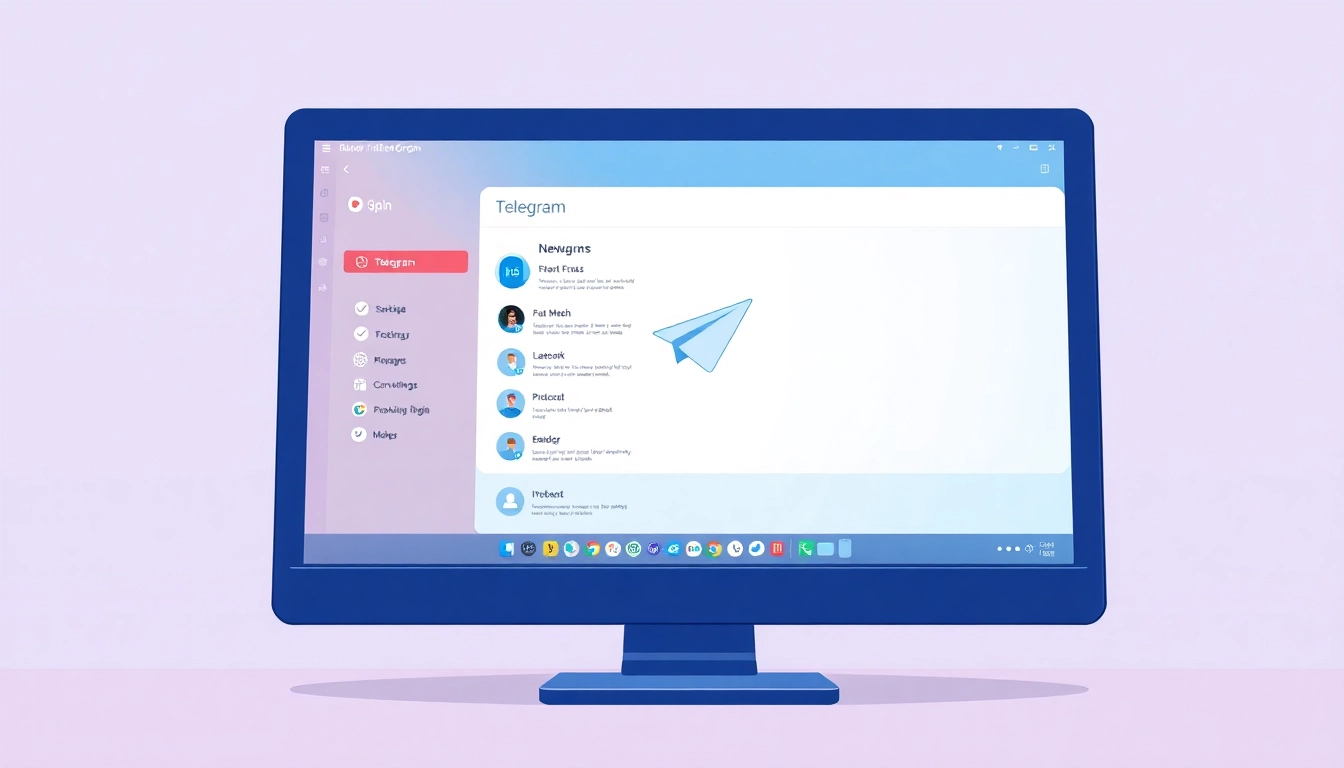Understanding WordPress Website Management
What is WordPress Website Management?
WordPress website management involves the ongoing processes and strategies used to maintain a WordPress website. This ranges from technical maintenance, such as updates and backups, to content creation and optimization. Effective management ensures that a website is not only functioning smoothly but is also attracting and retaining users. By engaging in wordpress website management, website owners can streamline operations, enhance performance, and ultimately achieve their online goals.
Importance of WordPress Website Management in Business
For businesses, the importance of managing a WordPress website cannot be overstated. A well-maintained site acts as the cornerstone of digital marketing strategies, contributing to brand visibility and customer engagement. Proper management enhances user experience by ensuring that the website loads quickly, is easy to navigate, and provides relevant content. Additionally, it helps mitigate risks associated with security vulnerabilities and technical failures. Businesses that invest in effective WordPress management often see improved conversion rates and customer loyalty, making it an essential component of overall business success.
Key Components of Effective Management
Effective WordPress website management encompasses several key components:
- Technical Maintenance: Regular software updates, backups, and troubleshooting.
- Content Management: Creating, editing, and scheduling content effectively.
- Performance Optimization: Techniques to improve loading speed and site responsiveness.
- Security Management: Implementing measures to protect against hacking and data breaches.
- User Experience (UX): Enhancing navigation and accessibility to improve customer satisfaction.
Common Challenges in WordPress Website Management
Technical Issues and Troubleshooting
Technical issues can arise unexpectedly in WordPress management, potentially disrupting the user experience. These may include plugin conflicts, theme errors, and server problems. To troubleshoot effectively, it’s essential to have a systematic approach:
- Identify the problem clearly.
- Disable all plugins and switch to a default theme to see if the problem persists.
- Enable plugins one at a time to pinpoint the issue.
- Check error logs for additional insight.
Content Management and Updates
Keeping content fresh and relevant is crucial for maintaining user engagement and SEO rankings. However, many website managers encounter challenges such as:
- Outdated content that fails to attract visitors.
- Difficulty in scheduling and planning new content.
- Challenges in maintaining a consistent brand voice and message.
To combat these challenges, developing a content calendar can be beneficial, helping managers plan, create, and schedule posts strategically while ensuring consistent quality and relevance in the content shared.
Security Concerns and Best Practices
The importance of security in WordPress website management cannot be underestimated as websites are prime targets for cyber attacks. Common threats include malware, brute-force attacks, and data breaches. Best practices for enhancing security include:
- Utilizing strong passwords and two-factor authentication.
- Regularly updating WordPress core, themes, and plugins.
- Implementing web application firewalls (WAF).
- Conducting routine security audits.
Best Practices for WordPress Website Management
Utilizing Plugins for Enhanced Functionality
WordPress is known for its vast library of plugins, which can enhance the functionality of a website without requiring extensive coding skills. While there are thousands of plugins available, it’s essential to choose wisely. Key considerations for selecting plugins include:
- Reputation and reviews from users.
- Regular updates provided by developers.
- Compatibility with the current version of WordPress.
- Specific needs of the website, such as SEO, security, or performance.
Regular Maintenance Routines
Establishing regular maintenance routines is paramount in an effective WordPress website management strategy. Routines should specify, at the very least:
- Weekly checks for plugin and theme updates.
- Monthly backups of website data.
- Quarterly performance audits to analyze loading speeds and overall site performance.
- Regular content reviews to ensure all information is up-to-date.
Performance Optimization Techniques
Optimizing website performance is crucial for improving user experience and SEO. Techniques to enhance performance include:
- Optimizing images to reduce size without compromising quality.
- Utilizing caching solutions to speed up loading times.
- Minimizing HTTP requests by reducing external scripts and unnecessary elements.
- Implementing Content Delivery Networks (CDNs) to globalize content delivery.
Measuring Success in WordPress Website Management
Key Performance Indicators (KPIs) to Track
Measuring the success of WordPress website management is critical for ongoing improvement. Key performance indicators (KPIs) are vital metrics that website managers should monitor, including:
- Traffic metrics, such as page views and unique visitors.
- User engagement rates, including bounce rates and time on site.
- Conversion rates for specific calls to action (CTAs).
- SEO performance metrics, including keyword rankings and organic search traffic.
Analyzing Traffic and Engagement Metrics
Utilizing analytics tools, such as Google Analytics, is essential for analyzing traffic and engagement metrics. Regular review and analysis will provide insights into user behavior, which in turn can guide strategic decisions and adjustments. For example:
- Identifying pages with high bounce rates may indicate a need for content improvement.
- Tracking user flow can reveal common paths taken through the site, highlighting potential navigation improvements.
Adjusting Strategies Based on Data Insights
Data-driven decision-making is paramount in WordPress website management. Regularly reviewing analytics allows website managers to refine their strategies based on real-time user behavior. Some strategies may include:
- Refining SEO efforts based on keyword performance analysis.
- Adjusting content themes based on audience preferences revealed through engagement data.
- Implementing A/B testing for various CTAs to determine optimal design and wording.
Future Trends in WordPress Website Management
The Role of AI and Automation
The future of WordPress website management is poised to see significant advances through the integration of AI and automation tools. Automated processes can streamline regular tasks, reduce human error, and enhance productivity. For instance:
- AI-powered plugins can assist in SEO optimization, suggesting keywords and improving on-page SEO.
- Chatbots can enhance customer service, providing immediate responses to user inquiries.
- Automated performance tracking tools can diagnose issues and suggest optimizations in real time.
Adapting to User Experience Changes
User experience continues to evolve rapidly. Website owners must stay informed about new trends and behaviors to ensure their sites meet visitor expectations. Key areas to consider include:
- Increasing mobile responsiveness as more users access websites on mobile devices.
- Implementing immersive technologies, such as augmented reality (AR) or virtual reality (VR), for enhanced interaction.
- Prioritizing accessibility features to cater to users with disabilities.
Staying Ahead with Emerging Technologies
Staying ahead in WordPress website management involves embracing new technologies that can improve site functionality and performance. Emerging technologies to consider include:
- Blockchain for secure transactions and data integrity.
- Progressive Web Apps (PWAs) that offer an application-like user experience in a web browser.
- Voice search optimization as voice-activated devices continue to gain popularity.