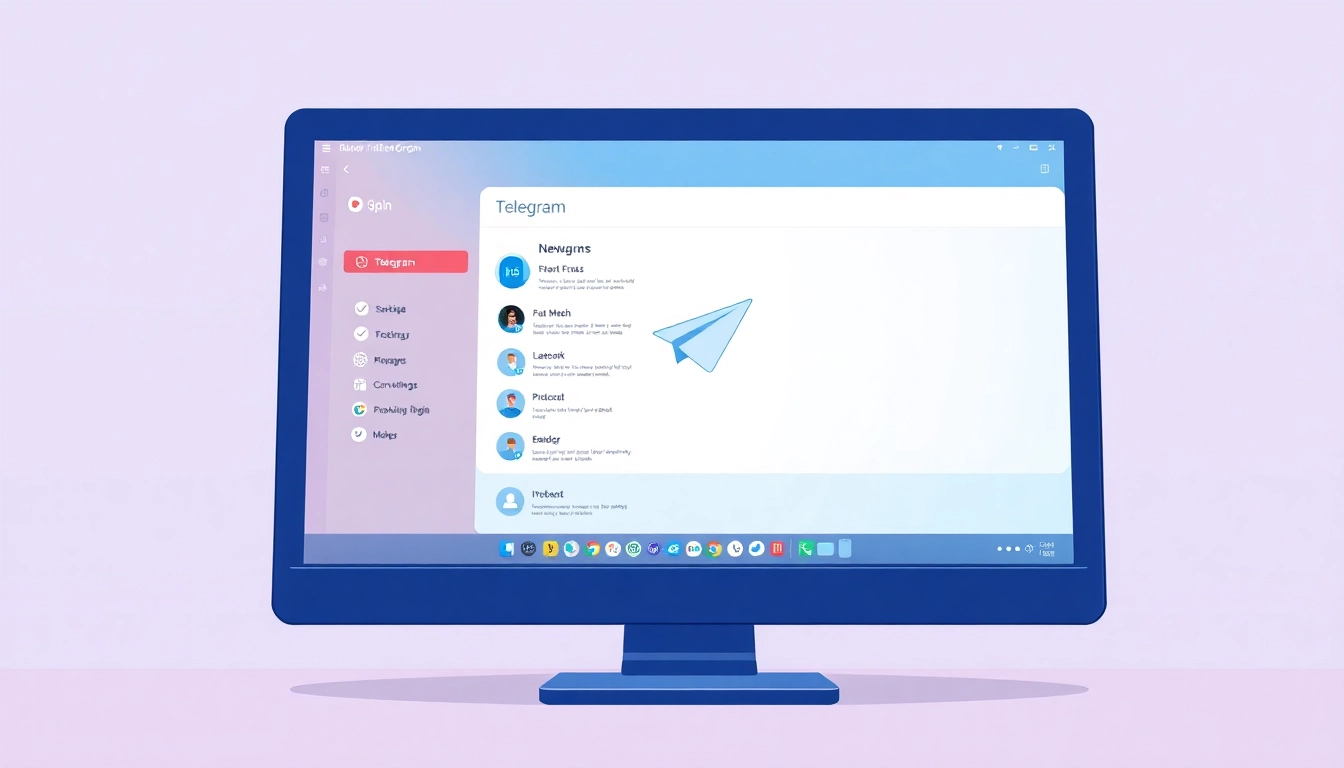Understanding Web Development
Definition and Importance of Web Development
Web development encompasses the tasks involved in creating websites and web applications that are accessible over the Internet or intranets. The process entails everything from web design and programming to content management and maintenance. With businesses increasingly shifting online, the significance of web development has never been greater, as it is crucial for establishing a digital presence, enhancing user experiences, and driving engagement with audiences.
Different Types of Web Development
Web development can be categorized into several subtypes, primarily:
- Front-End Development: Focuses on the aesthetics and interactivity of a website. Front-end developers utilize HTML, CSS, and JavaScript to create the visual components that users engage with.
- Back-End Development: Concerned with server-side logic and database interactions. Back-end developers use server-side languages such as PHP, Python, and Ruby to manage data through a database.
- Full-Stack Development: Involves a combination of both front-end and back-end development. Full-stack developers are versatile, knowledgeable about all stages of web development, from server management to user interface design.
- Web Application Development: Focuses specifically on building dynamic applications that function over the web, providing interactive services similar to traditional desktop applications.
Key Components of Web Development
Web development integrates multiple components to create functional and user-friendly websites. The critical elements include:
- Content Management Systems (CMS): Tools such as WordPress, Joomla, or Drupal that simplify website management and content publication.
- Databases: Solutions such as MySQL or PostgreSQL store and retrieve data effectively, crucial for both static and dynamic content.
- APIs: Application Programming Interfaces enable different software applications to communicate and integrate with each other, enhancing functionality.
- Hosting Services: Providers like AWS, Google Cloud, or smaller hosting companies offer the necessary environment for websites to be accessible online.
Web Development Technologies
Core Technologies in Web Development
The foundational technologies in web development are essential for building robust and efficient websites:
- HTML (HyperText Markup Language): The backbone of any website that structures the content and layout.
- CSS (Cascading Style Sheets): This technology is responsible for the visual presentation, controlling color, fonts, and layout.
- JavaScript: A powerful scripting language that adds interactivity to web pages, making user experiences dynamic.
Frameworks and Libraries
Frameworks and libraries simplify web development tasks, allowing developers to work more efficiently:
- Front-End Frameworks: React, Angular, and Vue.js facilitate the building of responsive and single-page applications.
- Back-End Frameworks: Node.js, Django, and Ruby on Rails streamline server-side development, offering usable tools and reducing coding time.
- CSS Frameworks: Bootstrap and Foundation provide pre-defined styles and components, enabling faster front-end development.
Emerging Technologies in Web Development
To stay competitive, web developers must embrace emerging technologies that continue to reshape the landscape:
- Progressive Web Apps (PWAs): These combine the best of web and mobile apps, offering offline capabilities and improved performance.
- Static Site Generators: Technologies such as Gatsby and Jekyll facilitate the rapid creation of static websites, enhancing speed and security.
- WebAssembly: This binary instruction format allows code written in multiple languages to run on the web, improving performance for specific tasks.
Getting Started with Web Development
Prerequisites for Learning Web Development
Before diving into web development, it’s beneficial to understand both the technical and non-technical prerequisites:
- Basic Programming Knowledge: Familiarity with programming concepts can ease the learning process.
- Problem-Solving Skills: The ability to diagnose issues and find solutions is essential in development.
- Motivation to Learn: The web development field is constantly evolving, requiring a dedication to continuous learning.
Bootcamps and Online Resources
Numerous bootcamps and online platforms offer targeted education in web development, such as:
- Coding Bootcamps: Intensive programs designed to prepare students for entry-level roles in a short time frame.
- Online Learning Platforms: Websites like Codecademy, Udacity, and freeCodeCamp provide interactive tutorials and courses for learners at all levels.
- Community Forums: Platforms like Stack Overflow and Reddit host communities that share knowledge and troubleshoot problems.
Setting Up Your Development Environment
A proper development environment helps streamline coding and testing. Key steps include:
- Choosing a suitable code editor like Visual Studio Code or Sublime Text, which enhance productivity with features like syntax highlighting and extensions.
- Setting up version control systems, such as Git, that facilitate collaborative projects and code management.
- Installing necessary web servers, like Apache or Nginx, to test websites locally before deployment.
Best Practices in Web Development
Responsive Design Principles
Responsive design ensures websites function well across a range of devices and screen sizes. Key strategies involve:
- Utilizing flexible grids and layouts that adapt to various screen dimensions.
- Employing media queries in CSS to apply different styles based on device characteristics.
- Prioritizing mobile-first design, ensuring the basic layout is user-friendly on smaller screens before expanding it for larger displays.
SEO and Performance Optimization
Search Engine Optimization (SEO) and performance optimization are critical for enhancing visibility and user engagement:
- Optimizing page loading speeds by minimizing HTTP requests, compressing images, and utilizing lazy loading.
- Incorporating meta tags and headers correctly to help search engines better understand website content.
- Implementing structured data to enhance search visibility and provide clear context to search engines.
Accessibility in Web Development
Creating accessible websites ensures that individuals with disabilities can interact effectively. Best practices include:
- Using ARIA (Accessible Rich Internet Applications) attributes to enhance basic HTML elements for assistive technologies.
- Ensuring proper contrast between text and background colors to improve readability for visually impaired users.
- Providing keyboard navigability and clearly labeled form elements for users who cannot operate a mouse.
Future Trends in Web Development
The Impact of AI and Automation
The integration of AI into web development offers substantial enhancements in efficiency and personalization:
- AI-powered chatbots can improve customer experiences by providing instant responses and assistance.
- Automation tools facilitate testing and deployment, reducing human error and speeding up development cycles.
- Personalization algorithms leverage user data to tailor content dynamically, enhancing user engagement and conversion rates.
Trends Shaping Web Development
Several trends are influencing how websites are developed and utilized:
- The rise of serverless architecture, allowing developers to build applications without worrying about server management.
- The demand for headless CMS, which decouples the front end from back end for increased flexibility and scalability.
- The popularity of containerization with Docker, providing consistent environments from local development to production.
Career Opportunities in Web Development
A career in web development is filled with opportunities as businesses continue to prioritize their online presence. Potential roles include:
- Front-End Developer: Focused on creating user-facing components and managing client-side logic.
- Back-End Developer: Handling server-side programming, databases, and application logic.
- Full-Stack Developer: Engaged in both front-end and back-end tasks, often managing entire projects.
- Web Designer: Concentrated on the aesthetics and user experience aspects of websites.
- Web Project Manager: Overseeing web project lifecycles, ensuring timely and effective delivery.