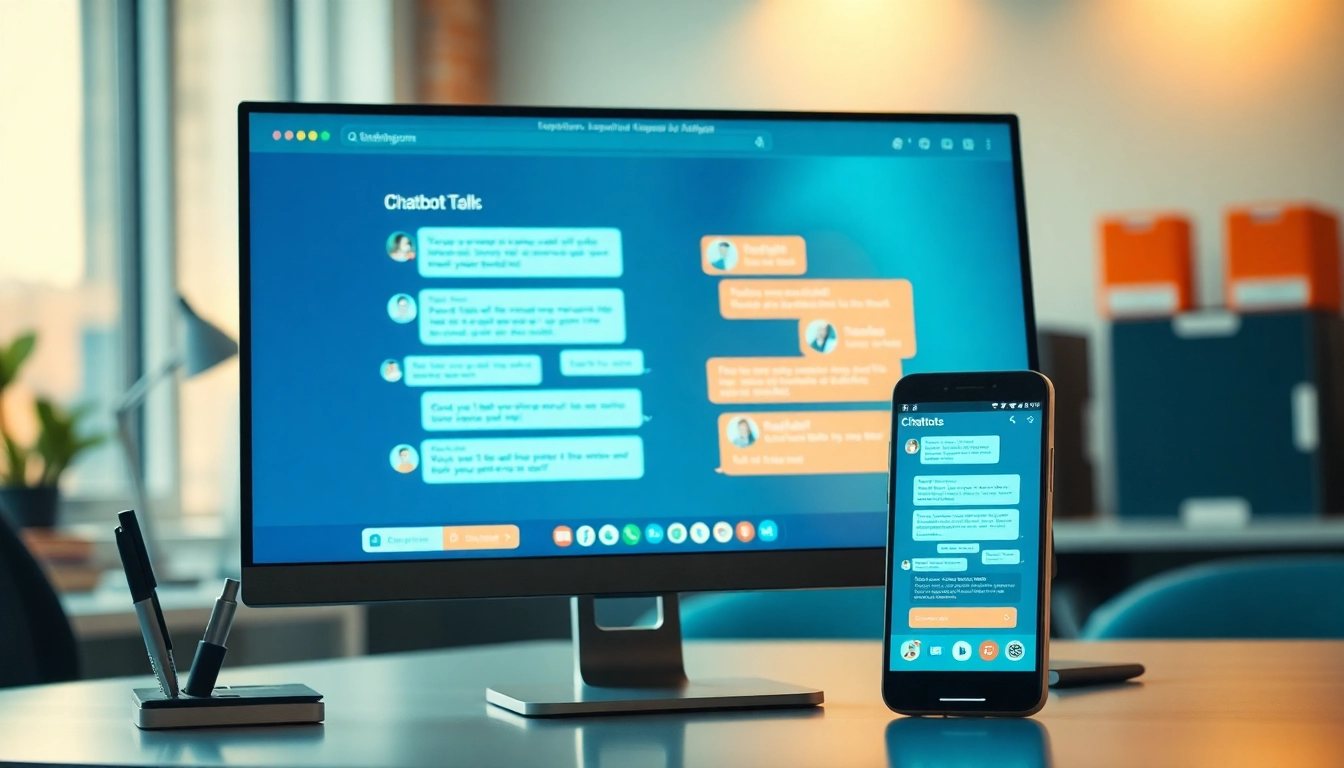1. Understanding the Role of a Website Chatbot
1.1 What is a Website Chatbot?
A website chatbot is an artificial intelligence program designed to simulate conversation with human users, especially over the Internet. Chatbots can communicate via text or voice and are widely used in customer service, lead generation, and even as virtual assistants. They operate on predefined scripts or use natural language processing (NLP) to understand and respond to user inquiries effectively. The versatility and responsiveness of chatbots have made them an indispensable tool for modern businesses aiming to enhance customer interaction and streamline processes.
1.2 Benefits of Implementing a Website Chatbot
Implementing a website chatbot offers numerous benefits that can significantly improve a business’s operations:
- 24/7 Availability: Unlike human agents, chatbots are available around the clock, which means customers can get assistance at any time, leading to increased satisfaction.
- Cost Efficiency: By automating routine inquiries and tasks, companies can save on personnel costs while ensuring that their customers are still attended to effectively.
- Increased Engagement: Chatbots can engage customers as soon as they visit the website, providing instant interaction that encourages deeper exploration of products or services.
- Gathering Customer Insights: Chatbots can collect data from user interactions, helping businesses identify common concerns or preferences that can inform marketing strategies.
1.3 Common Use Cases for Chatbots in Business
Chatbots can be adapted for various sectors and purposes, including:
- Customer Service: Offering immediate responses to customer inquiries such as FAQs, order tracking, and troubleshooting.
- Lead Generation: Engaging potential customers by collecting their information and qualifying them for sales follow-ups.
- Personalized Recommendations: Helping users find products or services based on their browsing history or preferences.
- Booking Appointments: Facilitating reservation processes for services like restaurants and salons.
2. Key Features of an Effective Website Chatbot
2.1 User-Friendly Interface Design
An effective chatbot must have a user-friendly interface that is intuitive for users of all experience levels. This includes a clean design, easy navigation, and a clear display of messages. Additionally, employing buttons for common responses can simplify the interaction and reduce user frustration.
2.2 Natural Language Processing Capabilities
NLP capabilities are crucial for a chatbot’s effectiveness, as they allow the bot to understand and interpret user inputs in a conversational way. The more sophisticated the NLP, the better the chatbot can respond to complex inquiries and maintain the context throughout the conversation.
2.3 Integration with Existing Systems
An effective chatbot should seamlessly integrate with existing websites, CRM systems, and other software tools. This not only enhances its functionality but also provides a unified experience for users and allows businesses to maintain consistency across various platforms.
3. Best Practices for Developing a Website Chatbot
3.1 Conversational Design Principles
Understanding conversational design is essential for creating a chatbot that users find engaging and helpful. This involves adopting a friendly tone, using concise language, and providing a warm introduction that sets clear expectations for what the chatbot can do. It’s also important to design the conversation flow to enable easy transitions between topics.
3.2 Testing and Optimization Strategies
Testing is a crucial step in the development of a chatbot. Regular testing helps identify and fix bugs, as well as assess how effectively users interact with the bot. Optimization strategies might include A/B testing different conversation flows to see which versions yield better engagement and satisfaction rates.
3.3 Gathering User Feedback for Improvement
Establishing a mechanism for collecting user feedback can provide invaluable insights into areas where the chatbot can improve. After interactions, prompting users for their thoughts on the experience can help identify pain points and allow for continuous enhancement of the service.
4. Measuring the Success of Your Website Chatbot
4.1 Key Performance Indicators to Track
To assess the effectiveness of a website chatbot, businesses should track several key performance indicators (KPIs):
- Response Time: The average time it takes for the chatbot to respond to user inquiries.
- User Retention Rate: How many users return to interact with the chatbot again.
- Resolution Rate: The percentage of user queries that are resolved without human intervention.
- User Satisfaction Score: Feedback ratings that indicate how users feel about their chatbot experience.
4.2 Analyzing User Engagement Metrics
Engagement metrics such as the number of interactions per session can provide insights into how effectively the chatbot is maintaining user interest. Monitoring drop-off points—where users abandon the conversation—can also highlight areas for improvement in the conversation design.
4.3 Case Studies of Successful Chatbot Implementations
Examining case studies can provide inspiration and insights into effective chatbot strategies. For example, a well-known e-commerce platform integrated a chatbot that improved customer service response times by up to 80%, significantly enhancing customer satisfaction and increasing sales conversion rates as a direct result.
5. Future Trends in Website Chatbots
5.1 The Rise of AI and Machine Learning in Chatbots
As artificial intelligence and machine learning continue to evolve, chatbots are becoming increasingly sophisticated. This trend allows for better personalization, as AI can analyze previous interactions to tailor responses more effectively, learning from each engagement to improve future conversations.
5.2 Personalization and User Experience Enhancements
Future chatbots will likely place greater emphasis on providing personalized experiences, using data analytics to adapt interactions based on individual user profiles and preferences. This can lead to higher engagement rates and increased user loyalty, as consumers also expect a more customized experience.
5.3 Anticipating Consumer Expectations in Chatbot Technology
Anticipating consumer expectations is key to success in chatbot technology. As chatbots become a standard feature across websites, users will demand more sophisticated interactions that feel natural and human-like. Businesses will need to stay ahead of the curve, continuously innovating and adapting to meet these evolving expectations.